Project #L02 of LikeCoin Grants
Author: Noah Liu
LikeCoin餘額小工具 for checking LikeCoin balance and exchange rates is available for download on Google Play now and developers are welcomed to translate the widget into your local languages. It is a derivative project from the LikeCoin Grants and developed by Tei-Wei Liu aka 碼農日常大小事-裏 in Chinese which is me. I am also a validator of LikeCoin chain and my node is 碼農日常, you are welcomed to delegate your token to me.
Let’s walk through how the Android Widget works:
Installation Guide
1. Download LikeCoin餘額小工具
Go to Google Play and download the widget or you can scan the QRCode to download.

The minimum system requirements are:
Space required: 7.2MB
Android version: 6.0
Additional Rights: No
Rights required: Storage on the phone (saved the Liker ID), Internet access (call for API).
2. Login
Open the app and the following appears:
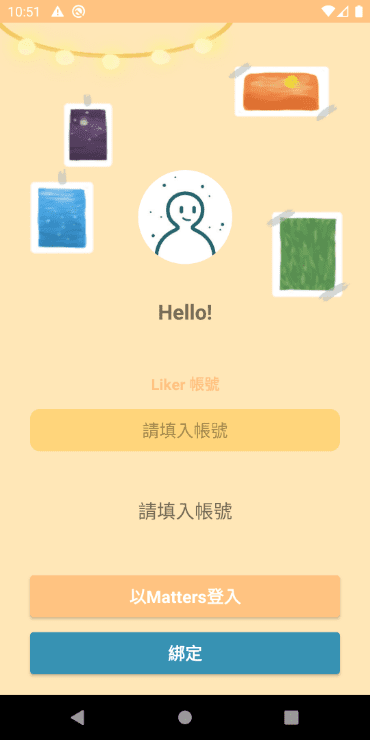
There are two ways for you to logini:
- input your Liker ID on the 請填入帳號 field and click 綁定;
- or simply login your Matters ID by 以 Matters 登入
Why am I doing this? Mostly because people may not remember the Liker ID that they have bonded with the Matters ID, therefore I am adding this option for Matters users to check their balance.
Let’s take a look at the sign in interface, isn’t it cute?

Please input your Liker ID or login your Matters ID and will bring up this screen.

If you do not want to associate with the current Liker or Matters ID, click 解除綁定 and logout.
3. Adding the widget
I know, many of you do not know what’s going on here XDDDD. Please go to your Android Home screen, touch and hold an empty space and tap widgets.

Touch and hold a widget. You’ll get images of your Home screens. Slide the widget to where you want it then lift your finger.

On screen you can install two widgets: exchange rate and balance.
4. Resize a widget
If you encounter display problems like this, it is due to the fact that different phones have different resolutions.

You can adjust it manually:
- Touch and hold the widget on your Home screen.
- Lift your finger, you’ll find an outline with dots on the sides.
- To resize the widget, drag the dots.
- When you’re done, tap outside the widget.
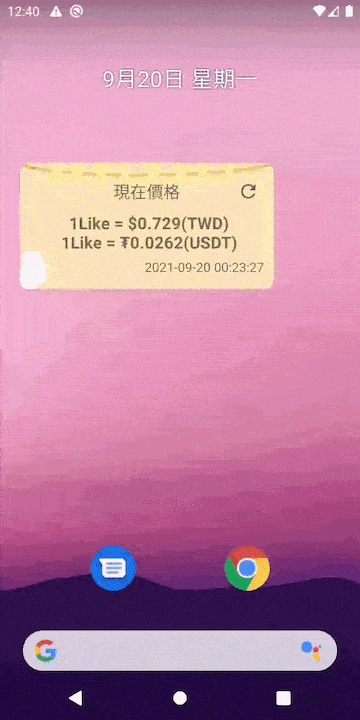
5. Data update frequency
Data on widgets are updated automatically but to save your mobile data, they will be updated according to a 30 minutes cycle.
And of course you can update it manually, click on the refresh button on the top right hand corner and reflect your new balance/new rates.

Currently the rates displayed are LIKE/TWD and LIKE/USDT, LIKE/HKD will be added later on according to community request.
Technical specification
The app is open source and the source code is on GitHub, feel free to play around with it.
java
|
|--Controller
| |-BalanceProvider.kt
| |-LikePriceProvider.kt
| |-LoginActivity.kt
| |-MainActivity.kt
|
|--Module
|
|--Untils
|-API.kt
./Controller
Controller
|-BalanceProvider.kt
|-LikePriceProvider.kt
|-LoginActivity.kt
|-MainActivity.kt
BalanceProvider Is where control the LikeCoin balance provider, and service is in ../Module/Service/BalanceService.kt
LikePriceProvider Is where show the LikeCoin change to currency price, and service is in ../Module/Service/PriceSerivce.kt
LoginActivity If a client wants to sign in by matter account, here it is.
MainActivity The main interface, where you can bind your account.
The app design is by MRbear, a talented illustrator and Matters user.
If you want to pull a new or report a bug, you can connect me by Matters or email.

