Sign-up
( 2018/9/10 edit: Qryptos is integrated with Quoine on 20180905. They merged and formed LIQUID. Qryptos account can access LIQUID and do everything like before. Please note that this article is outdated.)
LikeCoin is listed on QRYPTOS today, which is a well-known cryptocurrency exchange based in Japan. The launch is a good first step for LikeCoin to provide liquidity to the market. The sign-up and trading procedure of the exchange is quite straight-forward, even simpler than operating a bank security account. Let us start from the sign-up process:
https://www.liquid.com/sign-up/?affiliate=zlgAOAX564083
1) Sign-up

Click the “Create Account” button on the front page of qryptos.com. There are several fields to be filled:
ACCOUNT TYPE: Choose “Personal” unless you want to apply as a company. The documents to be submitted will be different.
EMAIL ADDRESS: The email address that QRYPTOS contacts you and for verification
PASSWORD: At least one capital letter and one digit, at least 8 characters long.
LEGAL FIRST NAME and LEGAL LAST NAME: The formal name printed on your citizen identification document

The system will let you double confirm the filled information. Go ahead and say yes.
2) Email Verification

3) Account Verification
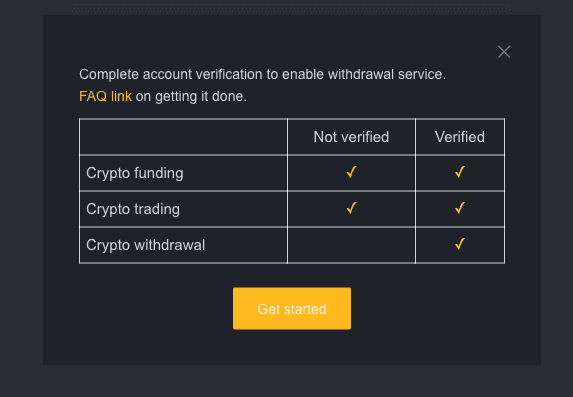
Most of the exchanges execute the Know-Your-Customer policy with identification verification in order to prevent money laundering and other illegal scams, as well as QRYPTOS. Let’s take one step forward.
Click on the “Get Started” button to verify your account, you will need to provide three documents:
1) Citizen ID document
2) Selfie photo
3) Address proof
The system will verify your account immediately after the document submission, most of the time finish within 10 mins.
So now your account get verified and you are now ready for the full-geared crypto-exchange.
4) 2FA security authentication

2FA security authentication safe guard your account, don’t skip it.
Click on the user thumbnail on the top right corner of the screen, choose “Security”. Click on the “Enable 2-Factor Authentication” button, the system will then ask you to scan the QR code with an authentication app installed on your mobile. Download the authentication app here for Apple and here for Android.
You will need to input the verification code generated on the mobile app each time you try to access the important personal data on QRYPTOS.
Congratulations! You have finished all the above steps and can trade, deposit and withdraw LIKE on QRYPTOS.

